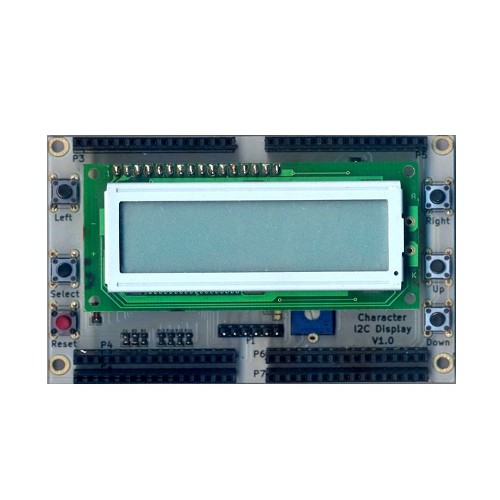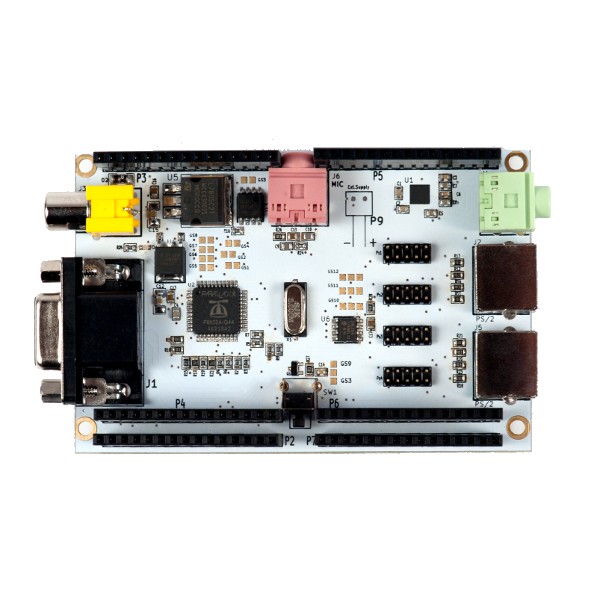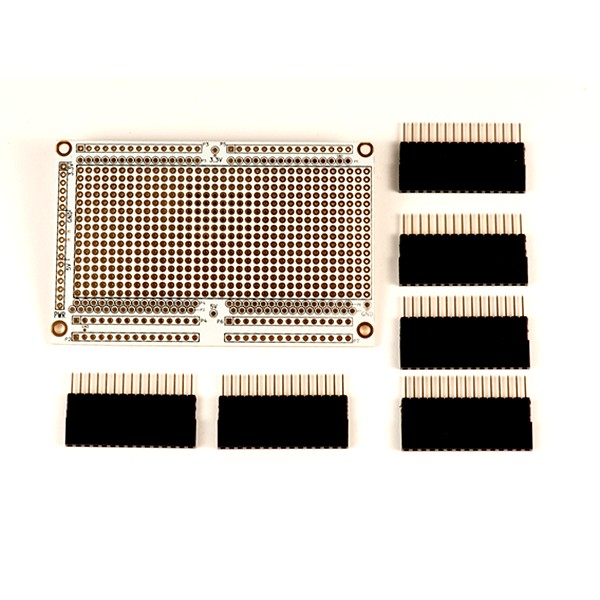|
|
12 months ago | |
|---|---|---|
| .. | ||
| figures | 12 months ago | |
| .config | 12 months ago | |
| Kconfig | 12 months ago | |
| README.md | 12 months ago | |
| SConscript | 12 months ago | |
| SConstruct | 12 months ago | |
| application.c | 12 months ago | |
| avr32elf_uc3a0256.lds | 12 months ago | |
| board.c | 12 months ago | |
| rtconfig.h | 12 months ago | |
| rtconfig.py | 12 months ago | |
| startup.c | 12 months ago | |
README.md
SimpleMachines' Mizar32 Development Board
Introduction
The Mizar32 is a 32-bit computer based on the AVR32 processor. It is clocked at 66MHz and has 32MB of main memory. It supports mass storage on SD card, a USB connector, an on-board LED, two buttons, a JTAG port and six bus connectors.
The bus connectors let you add other stackable hardware modules such as serial ports, ethernet, a 16x2 character LCD display and a VGA/keyboard/mouse/audio board based on the 8-core Parallax Propeller processor.
The Mizar32 is designed by SimpleMachines, Italy.
This board support package aims at adding RT-Thread support for the following Mizar32 development boards.
| Model | Flash | SRAM | SDRAM |
|---|---|---|---|
| Mizar32-A | 512KB | 64KB | 32MB |
| Mizar32-B | 256KB | 64KB | 32MB |
| Mizar32-C | 128KB | 64KB | 32MB |
Specification
- Main processor: AVR32 UC3A0 @ 66 MHz
- Internal fast SRAM: 32KB or 64KB with single-cycle access time
- On-board SDRAM: 32MB with 2-cycle access time
- Internal Flash memory: 128/256/512KB with single-cycle access time
- External Flash memory: up to 4GB on micro SD card.
- Internal operating Voltage: 3.3V with 5V input tolerant I/O
- Digital I/O Pins: 66
- Timer/Counter: 3 channel, 16-bit.
- Analog-to-Digital input pins: 8 with 10-bit resolution measuring 0-3.3v at up to 384,000 samples per second
- Stereo audio bitstream Digital-to-Analog Converter with 16 bit resolution at up to 48kHz
- Pulse Width Modulation channels (PWM): 7
- Universal Sync/Async RX/TX (USART): 2
- Serial Periperal Interface (SPI): 2
- Two-Wire Interface (TWI): 1, I2C-compatible at up to 400kbit/s
- Universal Serial Bus (USB): 1 OTG host with dedicated cable.
- Debug Port: JTAG connector
- Ethernet MAC 10/100: 1 (requires add-on hardware module)
- Oscillators: 2 (12MHz and 32768Hz)
- Buttons: Reset button, user button
- LEDs: Power LED, User LED
- Power supply: 5V USB or 7.5V-35V DC, 80mA (base board) to 222mA (with all add-on modules)
- Dimensions: 96,5mm x 63,5mm
- Weight: 42.5 grams
- Temperature range: -45 to +85°C
Embedded Hardware Interfaces
- MicroSD
- USB
- JTAG
- Add-on bus connectors 1-6 interfaces on the Add-on Bus
- 12 General Purpose I/O pins
- 2 UARTs: one basic, one with modem control signals
- 2 SPI
- I2C interface with 2-way splitter
- 8 ADC inputs
- 3 high-resolution timers
- Ethernet
Optional Stacked Modules
This README is essentially a work-in-progress. I will try to further and documentation as and when I further the device driver base for the Mizar32 target.
If you feel like reaching out to me for questions pertaining to the target development board, you can write to me: ramangopalan AT gmail dot com.
Supported compiler
This BSP is built with the AVR32 GCC that comes with the Microchip Studio. I am using the Microchip Studio version 7.0.2594. Make sure that avr32-gcc.exe is visible on your command line. Add the binary directory to you PATH.
I use Git Bash (Windows) for compiling the RT-Thread system. Once you set your path correctly, invoke Git Bash to query avr32-gcc.exe's version. The output should look similar to this:
$ avr32-gcc.exe --version
avr32-gcc.exe (AVR_32_bit_GNU_Toolchain_3.4.2_435) 4.4.7
Copyright (C) 2010 Free Software Foundation, Inc.
This is free software; see the source for copying conditions. There is NO
warranty; not even for MERCHANTABILITY or FITNESS FOR A PARTICULAR PURPOSE.
If you see this, you're all set to compile RT-Thread for Mizar32.
Program firmware
Step 1: download the RT-Thread codebase and navigate to bsp/avr32uc3a0.
$ cd bsp/avr32uc3a0/
Step 2: build
scons -c
scons
Step 3: flash
If everything went well, scons should have generated an elf file: rtthread-uc3a0256.elf. Let us program the file. The program 'atprogram' comes with Microchip Studio. I didn't have to do much here. Just make sure `atprogram.exe' is in your PATH.
atprogram -t atmelice -i jtag -d at32uc3a0256 program -f rtthread-uc3a0256.elf
Note that you should already see the on-board LED (PB29) blink if your programming was successful. I use the Atmel ICE programmer. To access msh with the default menuconfig's configuration, you'll need the VGA shield. Connect the target board to a 12 VDC wall adapter. Also connect the shield to a VGA monitor and a PS/2 keyboard.
Running Result
The output information on serial port for `ps' the command should look like this:
0x000003c0 tidle0 31 ready 0x00000054 0x00000100 67% 0x00000009 OK
0x00001650 tshell 20 running 0x000000b4 0x00001000 13% 0x0000000a OK
0x00001350 led1 5 suspend 0x0000007c 0x00000400 12% 0x00000005 EINTRPT
Here is a picture of the RT-Thread session on the VGA monitor:
Peripheral Support
| Drive | Support | Remark |
|---|---|---|
| UART | Support | UART0/1 |
| GPIO | Support | - |
| I2C | - | - |
| RTC | - | - |
| SPI | - | - |
| TIMER | - | - |
| WDT | - | - |