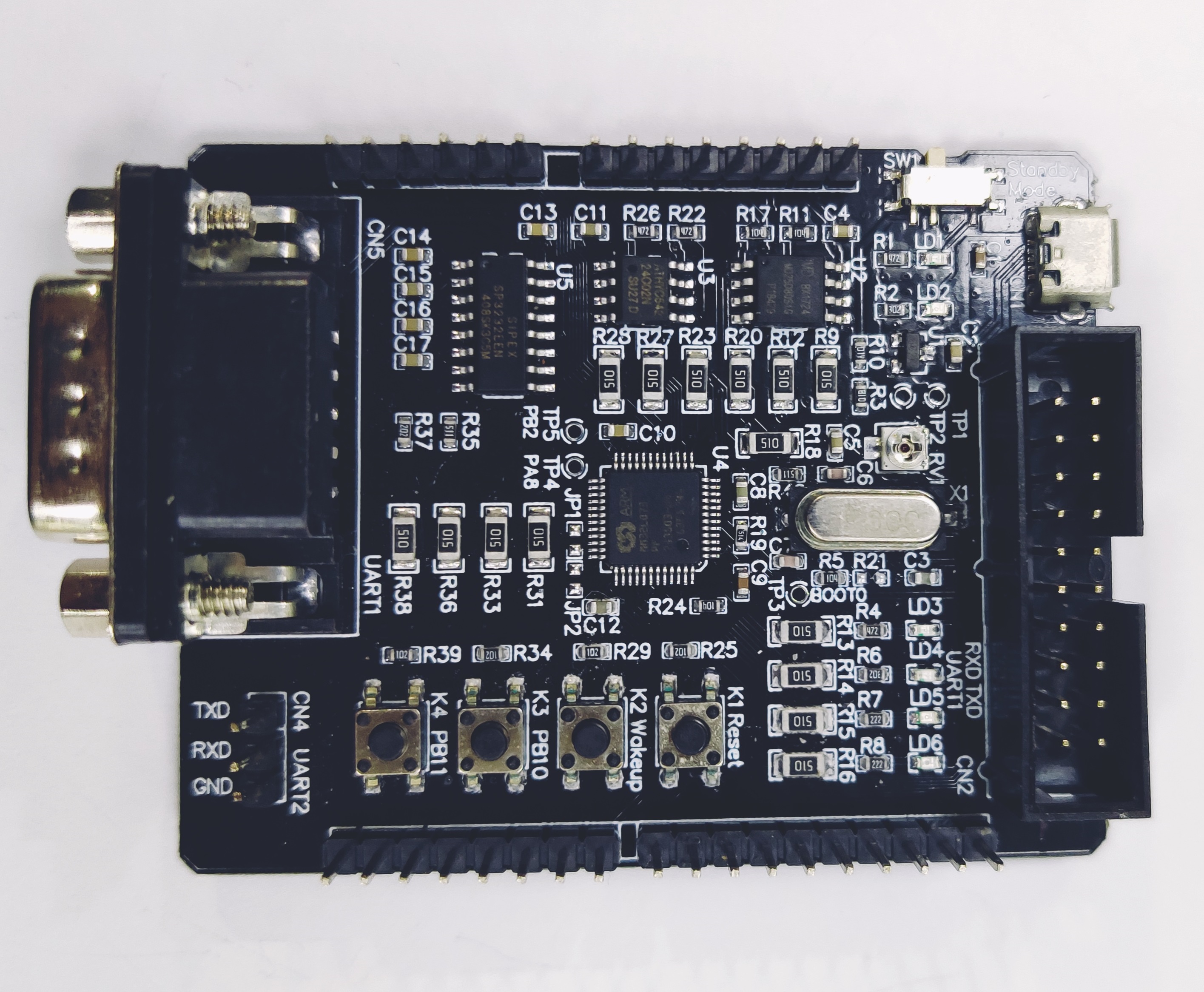|
|
10 months ago | |
|---|---|---|
| .. | ||
| Libraries | 10 months ago | |
| applications | 10 months ago | |
| drivers | 10 months ago | |
| figures | 10 months ago | |
| .config | 10 months ago | |
| Kconfig | 10 months ago | |
| README.md | 10 months ago | |
| SConscript | 10 months ago | |
| SConstruct | 10 months ago | |
| project.ewd | 10 months ago | |
| project.ewp | 10 months ago | |
| project.eww | 10 months ago | |
| project.uvoptx | 10 months ago | |
| project.uvprojx | 10 months ago | |
| rtconfig.h | 10 months ago | |
| rtconfig.py | 10 months ago | |
| template.ewp | 10 months ago | |
| template.eww | 10 months ago | |
| template.uvopt | 10 months ago | |
| template.uvoptx | 10 months ago | |
| template.uvprojx | 10 months ago | |
README.md
MM32 MiniBoard Rev.D2 开发板BSP 说明
标签: MM32、Cortex-M0、MM32L073PF、国产MCU
1. 简介
本文档为上海灵动微电子AE团队为MM32 MiniBoard开发板提供的BSP(板级支持包) 说明。通过阅读本文档,开发者可以快速地上手该 BSP,将 RT-Thread 运行在开发板上。
1.1 开发板介绍
MM32 MiniBoard Rev.D2 是为了用户快速上手、了解学习MM32系列MCU的一块入门级开发板,可满足基础测试及高端开发需求。
开发板外观如下图所示:
MM32 MiniBoard Rev.D2
MM32 MiniBoard Rev.D2 开发板板载资源如下:
- MCU:MM32L073PF ARM 32-bit Cortex-M0,主频 48MHz,128KB FLASH ,8KB SRAM
- 常用外设
- LED:4个4色LED,可用于测试GPIO功能
- 按键:1个复位按键、 1个WakeUp按键、两个普通按键
- SPI Flash W25P80,容量8M bit,速度50MHz
- I2C接口EEPROM芯片,AT24C02,容量256字节
- 1个旋转式电位计(变阻器),用于ADC测试
- 能耗测试开关:待机模式和运行模式
- 常用接口:Micro-USB接口,RS-232接口,UART接口
- 调试接口:SWD,支持J-Link、U-LINK2、MM32-LINK调试器
更多详细信息请咨询[灵动微电子技术支持][http://www.mm32.com.cn]
1.2 MCU 简介
MM32L073PF 是一款面向电机驱动、工业应用、消费电子、白色家电等领域的低功耗芯片。包括如下硬件特性:
| 硬件 | 描述 |
|---|---|
| 芯片型号 | MM32L073PF |
| CPU | ARM Cortex-M0 |
| 主频 | 48MHz |
| 片内SRAM | 8KB |
| 片内Flash | 128KB |
2. 编译说明
本 BSP 为开发者提供 MDK5 工程。下面以 MDK5 开发环境为例,介绍如何将系统运行起来。
双击 project.uvprojx 文件,打开 MDK5 工程,编译并下载程序到开发板。
工程默认配置使用 Jlink 仿真器下载程序,在通过 Jlink 连接开发板到 PC 的基础上,点击下载按钮即可下载程序到开发板
推荐熟悉 RT_Thread 的用户使用env工具,可以在console下进入到 bsp/mm32l07x 目录中,运行以下命令:
scons
来编译这个板级支持包。如果编译正确无误,会产生rtthread.elf、rtthread.bin文件。其中 rtthread.bin 可以烧写到设备中运行。
3. 烧写及执行
3.1 硬件连接
使用 MM32-LINK 或 Jlink 等调试工具连接开发板到 PC ,通过调试调试工具供电或使用 Micro-USB 供电。若使用 Jlink 等调试工具,还需要将 UART1_TX(PA9)、UART1_RX(PA10)、GND 接到串口工具上。
使用MM32-LINK连接开发板如下图所示:
MM32-LINK+MiniBoard Rev.D2
3.2 运行结果
如果编译 & 烧写无误,当复位设备后,会看到板子上的4个 LED 闪烁。串口打印 RT-Thread 的启动logo信息:
\ | /
- RT - Thread Operating System
/ | \ 4.0.0 build Dec 11 2018
2006 - 2018 Copyright by rt-thread team
msh />
4. 驱动支持情况及计划
| 驱动 | 支持情况 | 备注 |
|---|---|---|
| UART | 支持 | UART1/2 |
| GPIO | 支持 | / |
5. 联系人信息
维护人:
-Henryhuang email: huangzushui@mindmotion.com.cn